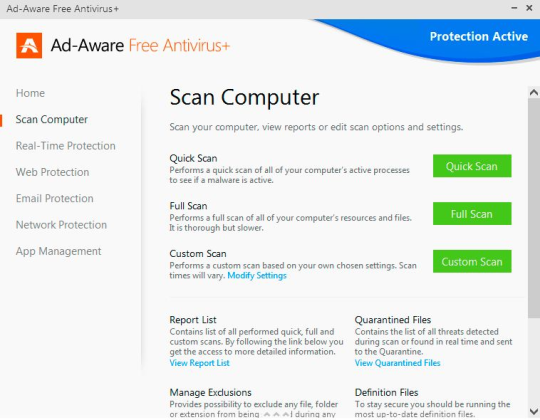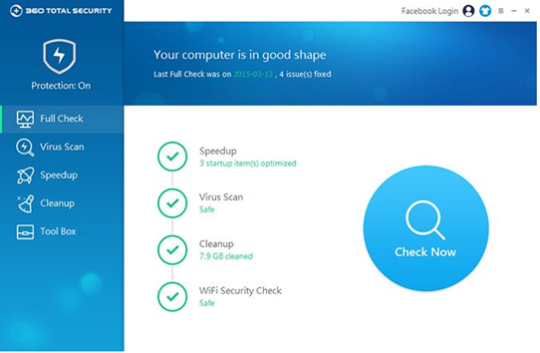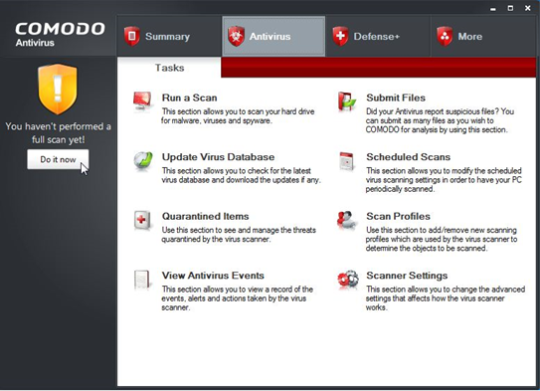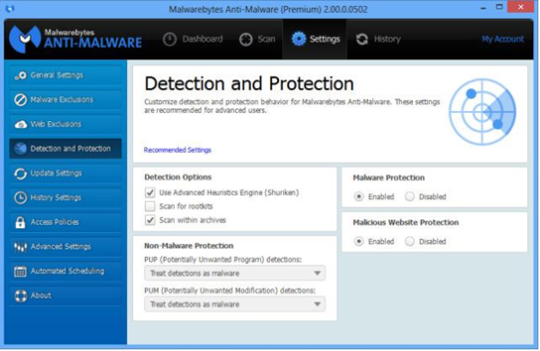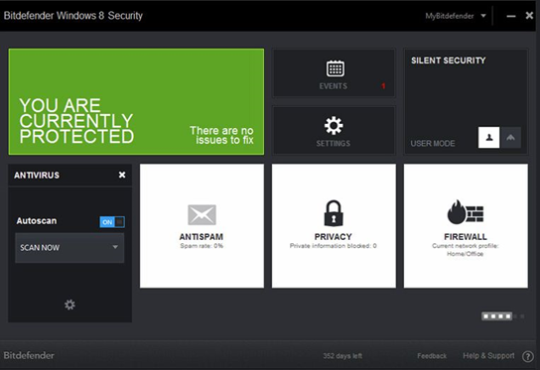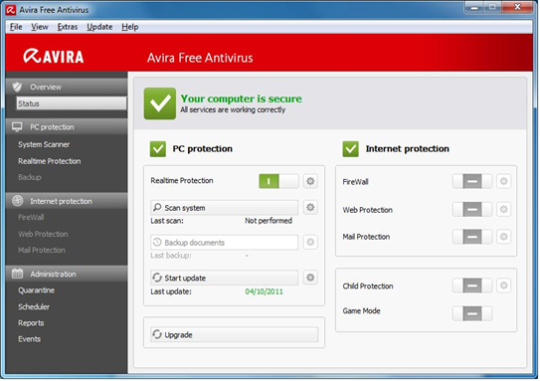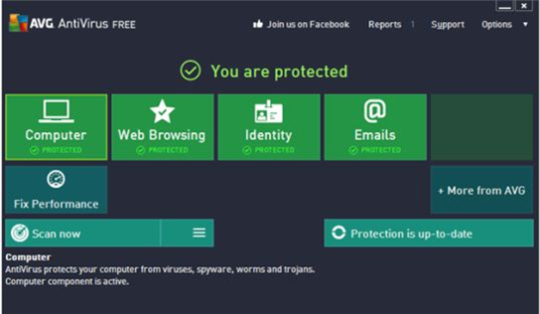Current events may have you worrying about the NSA spying on you. But how about acquaintances or even non-governmental strangers on the Web? If you've been using the Internet for any length of time, there's probably lots of information floating around out there about you, from your and your friends' social networking accounts, messages boards, blogs and other sites you've registered for and then forgotten. In fact, even if you're some rare creature who has never even perused the Web (and if so, we're confused about how you're reading this article), there's likely still far more information about you online than you would have believed possible, and even the most alarmingly personal details can be had for free or for a price.
Privacy violation isn't just for people with public profiles on social sites or the fillers out of a gazillion online sweepstakes and surveys. We are all becoming increasingly aware that Web sites are tracking us with cookies so that they can target advertisements at us, among other things. But to a large extent, that information is anonymous and not searchable by Joe Blow, even though it might be connected over multiple affiliated sites that may know who you are. There are, however, companies that dredge up all sorts of information about you, under the guise of white pages or people finders or background checkers or market research services, and then make your information available online.
On these data collection sites, anyone can type in your name, e-mail, phone number or other identifying information (sometimes even your Social Security number) and find things like your date of birth, home address, previous residences, your home's valuation, the names of your relatives, your religion, your ethnicity, hobbies, places of employment, sites where you have accounts and a host of other scary details. Some provide links to things like your social networking profiles or your Amazon wish list. Many of these data brokers will display a good bit of information for free, and for a one-time, monthly or annual fee will provide lots of other information, including legal and criminal records.
Anyone -- including friends, enemies, prospective employers, law enforcement and lawyers investigating cases -- can find a host of information about you on these Web sites, some of it accurate and some not so accurate.
The simplest way to find out what's out there about you is to do searches for your name, e-mail addresses, and other identifying information. You can start with a search engine such as Google, but you are likely to get an overwhelming amount of information unconnected to you -- or people who share your name or screen name. A search engine can be useful to see the top hits that your contact information yields, just to check on your online reputation. But searching the data collection sites will likely prove far more fruitful -- and perhaps frightening.
What sorts of data collection sites are out there and why should I worry?
The World Wide Web is a very large place. Some information about you might be on what some refer to as the surface Web, made up of Web pages to which other sites link and that can, therefore, be found by search engines like Google. But unlike typical search engines, data brokers glean much of the information they collect from what some people call the deep Web. The deep Web consists of Web pages and searchable databases below the surface, many of which no one links to and are not indexed by search engines, but that actually make up the vast majority of Internet real estate. Some even make manual efforts to get official records on people. They can then aggregate your personal data into a detailed profile and display it online in one convenient location.
People-finder sites are often divided into two categories: primary and secondary. Primary sites gather your information from primary sources, such as public records from government entities, utilities and the like. Some sites that are considered primary include Intelius, LexisNexis, PeopleFinders, Spoke, WhitePages, BeenVerified, and DOBSearch. Secondary sites tend to get information from the primary sites and from other online locations, including other secondary sites and social networks. Some of these include Spokeo, Pipl, Radaris, Mylife, Wink, LookUp, PeekYou, Waatp, yasni.com, Yatedo and 123People. There is, of course, some overlap between these categories.
A couple of popular, user-friendly and sometimes eerily accurate people search sites are Spokeo and Pipl. Spokeo allows you to search by name, e-mail, phone, username or mailing address. Results will show up as blips on a map and you can drill down to your chosen person and get to a profile that displays tons of personal information, as well as a wide variety of social, blogging, shopping, photo, music and other sites at which the person has an account. Even though it can't get to anything you've marked private, it will let the searcher know that you have private accounts. And apparently once someone does a search, it will continue to search and aggregate any new information it finds associated with that information. Searching is free, but access to more detailed information is provided for a subscription fee.
Pipl allows you to search by name, e-mail, username, phone number and location, and is reportedly one of the more accurate of the people search sites. You can pick the person you are looking for out of the list of returned hits. It returns a few personal details along with links to other sites that contain possibly related information, including other people search sites, social networking profiles and photographs. Like Spokeo, it's very easy to use. Searches are free since they make revenue via ads and sponsored links.
These are only the tip of the iceberg, as there are hundreds of similar sites, with varying degrees of user-friendliness and accuracy, some affiliated with each other and some free agents.
The fact that entities are accumulating this type of data and making it readily available is obviously a big privacy concern. It makes things like stalking and identity theft easier. Plus, there's the issue of inaccurate data. There are many people with the same or similar names, or who have lived at the same addresses at different times. That and many other things can lead to the wrong information being connected to your profile on these sites. This may become a problem if you are interviewing for jobs or otherwise trying to make a good impression online. Many recruiters and hiring managers do online searches of people they are considering for jobs.
Most of the inaccurate information is probably innocuous, but it is not unknown for a site to do something like connecting a criminal record with the wrong person. Not to mention that these sites might make it easier for your professional associates to find that unflattering drunken vacation photo a friend posted of you. For reasons of online privacy, safety and reputation, you may want to stay abreast of what private information is out there and make an effort to clean house.
Are there any effective ways to remove this data?
There are a ton of these data aggregators; new ones pop up all the time and you can't expunge all your public records, so the short answer is maybe not entirely. But you might be able to put a nice dent in the amount that is easily available online.
The good news is that many of the data collectors have ways to opt out and have your data removed from their sites by making a request online, by fax or via physical mail. Some require things like your e-mail address for verification purposes or a copy of your driver's license or other state ID to prove your identity, although having to send them more personal information is disquieting. You can usually find opt-out instructions on their sites if they exist, but there are places that gather lists of data brokers and their opt-out methods, if available, including UnlistMy.Info and the Privacy Rights Clearinghouse.
The bad news is some of the data might re-aggregate on the sites you had expunged, or pop up on other similar sites. Some people-finder sites may also have multiple listings for you due to name variations, misspellings, and other issues, so you may have to do multiple searches and put in multiple requests.
In the event that you've submitted an opt-out request to a data broker and it reposts or fails to remove your data, you can lodge a complaint with the Federal Trade Commission (FTC). And you can contact other governmental or political groups to help lobby for policy changes, such as making some of the more egregious practices illegal.
If asking a large number of sites to remove your data seems like a Herculean task, and you don't want to wait for an act of Congress, there are growing numbers of sites that say they can delete your data from many of the data aggregators. Some of these providers include Reputation.com, Abine and MyID.com. Prices range from low monthly fees to hundreds of dollars, depending upon the company and level of service you require. Many of them have automated methods of finding and removing your data from the popular people search sites. Some will also undertake manual methods for requesting removal if they can't be achieved online, or advise you how to do it yourself, and alert you when your data pops up online again.
You might even find personal data on a regular Web site that isn't a data aggregator, and there likely won't be a formal removal process, but you may be able to contact the site owner and ask politely that your data be removed. Google itself has a form you can step through to request removal of content either from its search results or other Google properties, like Google Plus, YouTube or Picasa. There are no guarantees, but it never hurts to try.
www.tsiva.com