Friday, May 29, 2015
Wednesday, May 27, 2015
Top Rated FREE Antivirus Providers for 2015
Top Rated Free Antivirus Software for 2015
The exorbitant price charged by the paid Antivirus software such as Norton or McAfee make it cost prohibitive for some users to protect their computers. Free Antivirus software has been under development and some can easily give the paid ones a tough run for their money. Let’s take a look:
10. AdAware Free Antivirus
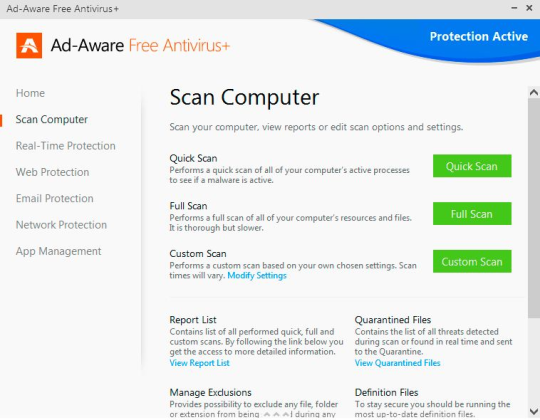
Platform: Windows XP or higher
Lavasoft’s AdAware has been a pretty reliable spyware tool. It offers smooth installation, nonintrusive notifications along with detailed custom scanning. The latest version has been vastly improved as compared to the previous version. Several new features such as Sandbox emulation, scheduler and a command line scanner have been added.
9. FortiClient

Platform: Windows XP or higher; Mac OS X Snow Leopard (10.6) or higher; iOS 5.1 or higher; Android 4.0(ICS) or higher
FortiClient is an effective and efficient Free Antivirus which boasts of web filtering, a firewall, network optimization and parental controls. It also provides very good phishing detection and even includes a VPN Client. With no per-seat license fees, FortiClient with its on-access /resident protection enables users & guests to work efficiently anywhere, without compromising on their security. The network optimization seems only to be effective for FortiGate Devices and it is also less effective at blocking certain malicious URL’s. The functions of the VPN Client and Parental Control system are also limited.
8. Qihoo 360 Total Security
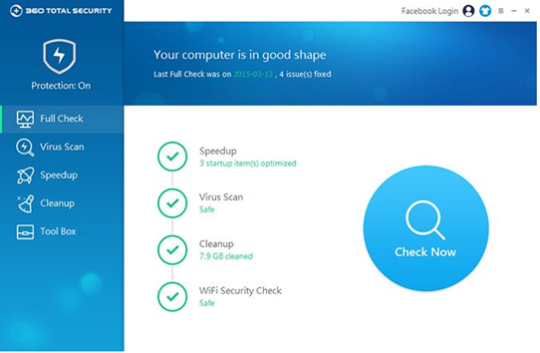
Platform: Windows XP or higher; Mac OS X 10.7 or later including OS X Yosemite; Android 2.2 and Up
Based in China, Qihoo 360 offers a wide range of comprehensive, effective and user friendly Internet and mobile security products aiming to protect the user’s computer and mobile devices against malware and malicious websites. Supported by cloud-based security technology, the 360 sets itself apart from all other Free Antivirus softwares through the usage of three different AV engines comprising of Qihoo’s very own ‘checksum-based’ engine. The program lacks a parental control system, Firewall or Backup facility.
7. Comodo Antivirus
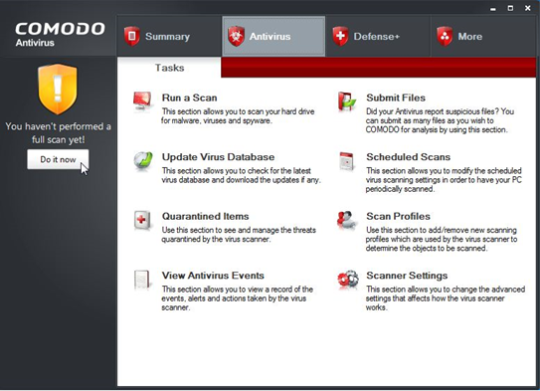
Platform: Windows XP or higher; Mac OS X 10.4 or above; Android 2.2 and Up
One of the best Free Antivirus currently available! The Comodo Antivirus includes a full range of detection engines for viruses, rootkits, spyware and other malware. It uses Comodo’s proprietary Defense+ technology thereby guarding your system from all unknown files by treating them as a threat. It also provides On-Access/Resident protection, cloud-based protection and an automatic sandboxing function. The Host Intrusion Prevention System and phishing protection still have a long way to go.
6. MalwareBytes
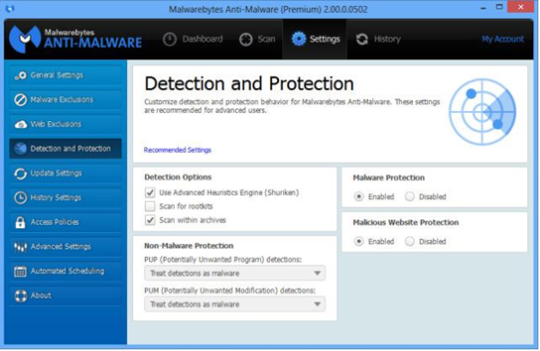
Platform: Windows XP or higher
Malwarebytes is one of the most widely acclaimed and highly appreciated malware detection solution. It is small, lightweight and doesn’t require signatures. It shields Java and perhaps is one of the most effective software against zero-day attacks that have never been seen before.
The biggest drawback with it is the requirement for proactive antivirus software that can work alongside it. It just acts as a complement to your regular antivirus program. There is also a major lack of features in the free version as compared to the Premium version. But that being said, Malwarebytes still is one of the premier and most reliable products when it comes to catching the newest, most cutting-edge threats that other antivirus companies may not have caught yet.
5. BitDefender Antivirus Free Edition
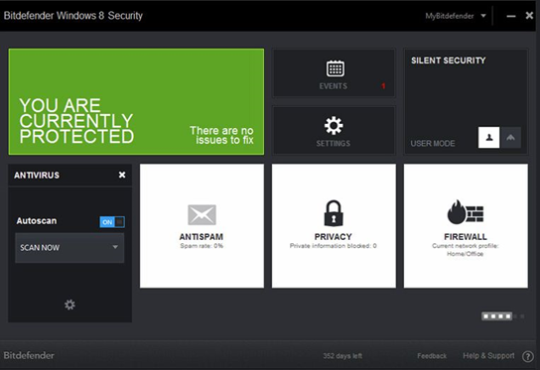
Platform: Windows XP or up; Android 2.3 or up
The BitDefender Free Antivirus is one of the most unobtrusive antivirus available on the Internet today. It provides for a Real-time Shield, Active Virus Control, Intrusion Detection, Rootkit scanning and HTTP scanning as well. The newly introduced feature of Profiles, which adapt the software for particular tasks like watching movies, playing games or general office work has improved its user-friendliness by a huge margin as compared to the previous versions. Moreover, it even includes online banking protection, a 2 way firewall and a parental control system. Although, poor technical support combined with the difficulties faced in installing on systems that are already infected by malware may cause problems to the average user.
4. Panda Cloud Antivirus Free

Platform: Windows XP or above; Android 2.3 or up
The Panda Cloud Antivirus takes Free Antivirus to a whole new level with its cloud based scanner. The software is also lightweight and runs of a local cache when the network is unavailable. It offers effective phishing protection and impressive detection rates combined with top-notch rootkit blocking. But it falls behind other Free Antivirus software due to its inefficiency at eradicating malware from already infected system.
3. Avira Free Antivirus
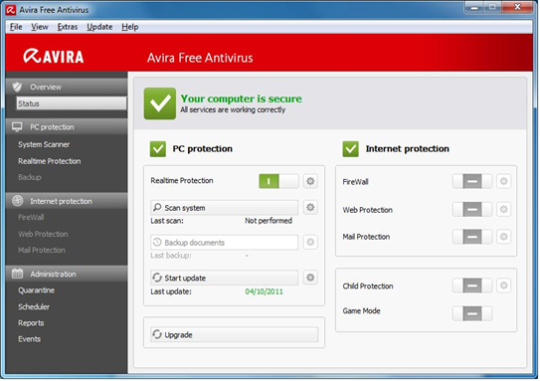
Platform: Windows XP or above; Mac OSX 10.9 (Mavericks) or higher; Android 2.2 or up;
Ranked as one of the best amongst Free Antivirus software, Avira boasts of exceptional detection and blocking rates. Its small footprint makes it ideal even for older PC’s. Offering seamlessly fast scans it also boasts of anti-malware protection, anti-spyware protection, browser protection and cloud based scanning as well. Although one could find the interface too cluttered and the installation and execution process to be quite slow as compared to other Free Antivirus software.
2. AVG Antivirus Free
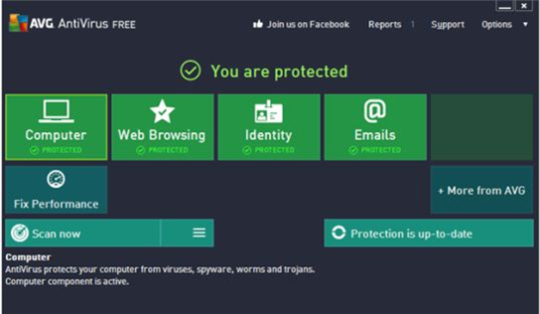
Platform: Windows XP or higher; Mac OSX Mountain Lion or Later
Definitely one of the most popular Free Antivirus software, AVG needs no reckoning. Furthermore the 2015 version has been revamped to provide a better user interface, a cloud based scanning system and the ability to block infected links besides the usual detection and eradication of viruses. It is also one of the smallest Antiviruses and also provides script malware protection.
The excess of advertisements may prove to be annoying and phishing protection could be improved as well.
1.Avast Free Antivirus

Platform: Windows XP or above; Almost all Mac OSX versions
The plethora of features that it boasts of sets Avast apart from all others. Effortless installation and features such as real-time protection of files, email, P2P transfers, web surfing, instant messages and even suspicious behavior are a notch above your average Free Antivirus software. It has been praised for its performance and light use of system resources and has also proved itself efficient in catching malware as well. Further developments have been made in the 2015 version to enhance the user interface. Avast is by far the best free antivirus of 2015.
#antivirus #Free #YourTechnologyPartner #TSIVA
Wednesday, May 20, 2015
Monday, May 11, 2015
Childrens Ebooks are on the Rise!
Recently there has been a rise in children’s ebooks. Publishers have assumed that parents would be less willing to hand a tablet over to their kids than a board book or paperback, but that, too, is fast changing. In fact, digitial children’s books are up 36 percent – a change that should give printers pause.
“It is great to see digital growth continuing and developing in more sectors of publishing. The rise in children’s digital sales, while perhaps unsurprising given 71 percent of households now own a tablet, is testament to the innovation taking place in children’s publishing and the engaging content being produced,” said Richard Mollet, Chief Executive of the UK Publishers Association.
There was also some growth in the textbook space with 20 percent more digital book purchases by schools. Interestingly, however, only 4 percent of the “total school book budget” is spent on digital, a fact that will become more important as we enter the era of the connected classroom. In short, however, ebooks are holding their own
Monday, May 4, 2015
How does Airplane Wi-Fi work?
Airplanes use many of the same towers and satellites that deliver data to our smartphones, connecting to towers on the ground, or to satellites, or to both.
Air-to-ground (ATG) connectivity is ostensibly faster, since the towers on the ground are closer. This is what Gogo primarily uses. Gogo is the company that linked to those AirCell phones you used to see in the backs of headrests. Now, it powers wifi on a majority of the major US airlines.
If you’re buying wifi on an airplane these days, there’s a good chance you’re buying it from Gogo, though it isn’t the only provider. Some airlines, like JetBlue and Southwest, manage proprietary wifi systems using other technology. Gogo is also increasingly using a newer technology called ATG-4 that takes advantage of multiple antennas—four of them, arranged strategically along the fuselage—to grab signals and offer faster speeds.

Chart via Gogo
The Gear That Makes It Possible
They may be using the same equipment that people on the ground use, but airplanes need to hold onto network signals as they zip through the air at around 550 miles per hour.
Because an airplane is moving through the stratosphere at such high speeds, the antenna must constantly maintain a connection to any given tower or satellite. It doesn’t help that the satellites themselves are orbiting the Earth at 18,000 miles per hour. At a certain point, the antenna will have to find a new tower or satellite. Some antennas do this with motors that pan and tilt to catch a signal.
Many companies are trying to come up with better solutions. One obvious solution is to build a better antenna with fewer moving parts that can sit right on top of the fuselage without a bulky bulge. Ideally, the antennas won’t move at all. Instead, these next-gen systems take advantage of beamforming, or spatial filtering technology, that uses multiple antennas to create a more focused and precise signal. Some of the best wifi routers for your home offer beamforming signal processing technology, too!
Labels:
airplane wifi,
Technology,
Traveling,
TSI,
TSI-VA,
wifi
Friday, May 1, 2015
Google can find your lost Android Phone
Google recently brought parts of the Android Device Manager to Google search. When you're signed in to the same Google account on your phone and PC, all you have to do is type "find my phone" into Google and your top result will be a live Google Map with the locations of your Android devices.
The new feature only allows you to call your phone. You can't use the Google search result to wipe your device or lock it like you can inside Android Device Manager.
The impact on you at home: For those times when you're pulling up couch cushions desperately trying to find your smartphone or tablet, the new feature will come in handy. Officially, you can only find your device in Google on a PC. But if you need to use your tablet to find your phone (or vice versa), you can use Chrome for Android'sRequest desktop site option to the get new search feature to work on your mobile device.
How it works
Although it sounds easy enough, using Google search to find your phone isn't quite as simple as typing in a query and waiting for the top result (although it's close).
As with ADM, you need to sign in again for security purposes the first time you search for "find my phone." Once that's done, Google search will reveal the locations of your Android devices.
The location map includes a drop-down menu in the top right corner to choose which of your Android devices you'd like to find. Once you've asked Google to find the location of your phone, you'll see a notification on your phone or tablet letting you know Android Device Manager requested its location.
Google's search feature is pretty smart too. It will work if you type in "find my phone" or "find my tablet." "My phone is lost" worked, too. More specific searches like "find my Nexus 5" didn't bring up the new feature.
The new search feature is live now on Google.com, but your Android devices also need the latest version of the Google app before "find my phone" will work.
www.tsiva.com
Labels:
Android,
Cell phone,
find phone,
Google,
Google cell,
lost cell,
Lost mobile
Location:
Woodbridge, VA 22193, USA
Subscribe to:
Comments (Atom)

